New Feature Spotlight: Subcontractor Bidding
January 14, 2018
News
The One-Minute Rundown:
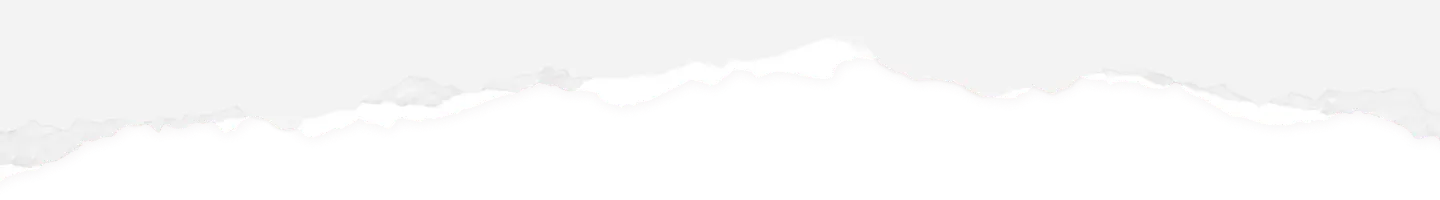
New Feature Spotlight: Subcontractor Bidding
A significant new feature was recently added to the Builder Prime app to allow for companies to send out bid requests to any number of subcontractors in order to get bids on a scope of work. To get started with this feature, simply select a set of tasks to be included in the scope of work from your tasks tab in your project screen. Once you select the tasks, you will see a button to add the tasks to a bid. Click the button and fill in the relevant information and instructions for your subcontractors. Attach any drawings or other files that may be necessary for the subs to submit a bid. Finally, add the subcontractors who should receive the bid request and click to send it.
Once you click to send the bid request, you will be able to customize the email that gets sent. Make sure your subcontractors are set up with email addresses in the “Workers” screen under the “Admin” menu in the main navigation. You can even use variables to automatically put information from the bid request or information specific to each subcontractor into the email message.
Once the subcontractor receives the email for the bid request, they will be able to log in to the brand new subcontractor portal. Like the admin and client portals, the subcontractor portal is branded with your logo and colors. From the subcontractor portal, your subcontracts can log in and view all of the information associated with the bid request, including any drawings, photos, or other attachments. They can enter their bid for each line item in the scope of work and include any additional terms, information, or attachments necessary for them to submit their bid back to you. Once they submit it, you can view all of the different bids in the “Bids” screen from the main navigation. You can also access the bids from the tasks in your project screen. In fact, any tasks that are included in a bid request will have a icon next to the task name so you can easily spot it.
Once you’re ready to choose the winning bid, you can click to accept it. All of the subcontractors who submitted bids will be automatically notified about the status of their bid once you accept one of them. Finally, the subcontractor who submitted the winning bid will be able to invoice you directly through the Builder Prime app and you can even pay them directly through the app as well.
Hopefully this new workflow will help you save time in managing your subcontractor bids going forward. Let us know what you think of this new workflow and how we can continue to improve upon it to make it even easier and more powerful.




